Who doesn’t enjoy a “Before and After”? I love seeing the impact post-processing can have on an image. I’ll enjoy occasionally sharing these on my blog.
Here is the final, edited image. This was my 365 snap for today. Eliza rode a scooter for the first time ever and thankfully I had my camera handy 🙂


This image was shot at IS0 400 | f/2.2 | 1/3200sec.
Here are the adjustments I made to the original image.
In Lightroom:
– Adjusted exposure and white balance
– Recovered some blown highlights
In Photoshop:
– Cloned out the fountain behind her head (I found it distracting)
– Adjusted her skin tone (reduced redness, brightened)
– Added a tiny bit of contrast
– Increased vibrance
– Straightened and cropped, added a slight vignette, my time stamp and saved
Here is the before and after comparison:


I just love the post-processing side of digital photography workflow. I find it so interesting and fun to experiment with different creative touches to my images.




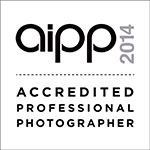
.png)

You are AMAZING!!!
Congrats on the website Christie. It’s so beautiful, and very easy to navigate. I love it. All the best, give Eliza hugs for me.
Xox,
Abbey
Thank you Abbey! Hugs delivered. 🙂 Christie